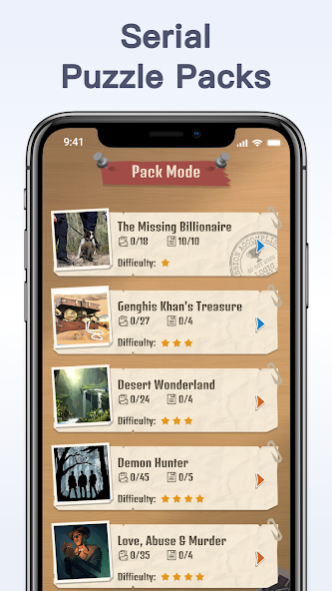Logic Clue Game 1.1.4
Free Version
Publisher Description
Logic Clue Game is a great brain-teasing game that challenges your logic and deduction skills. This addictive game is designed to provide a fun and engaging experience for logic puzzle game players of all ages.
Logic Clue Game features a variety of puzzles that require you to use logic and deduction to solve. Each puzzle presents a set of clues that must be used to deduce the correct answer. With multiple difficulty levels and various categories, Logic Clue Game provides endless hours of entertainment.
The Pack Mode is an original game mode. Each pack contains dozens of consecutive puzzles. As you solve each puzzle, you'll immerse yourself in a story and feel like a detective uncovering clues.
This game is perfect for those who enjoy problem-solving and critical thinking. With each puzzle you solve, you'll develop your cognitive skills, including attention to detail, pattern recognition, and logical reasoning. Plus, the sleek and user-friendly interface makes it easy to play and navigate.
So if you're ready for a mental challenge, download Logic Clue Game today and put your logic skills to the test!
About Logic Clue Game
Logic Clue Game is a free app for Android published in the Puzzle & Word Games list of apps, part of Games & Entertainment.
The company that develops Logic Clue Game is Puzzle Genius Studio. The latest version released by its developer is 1.1.4.
To install Logic Clue Game on your Android device, just click the green Continue To App button above to start the installation process. The app is listed on our website since 2023-09-25 and was downloaded 2 times. We have already checked if the download link is safe, however for your own protection we recommend that you scan the downloaded app with your antivirus. Your antivirus may detect the Logic Clue Game as malware as malware if the download link to com.puzzlegenius.logicclue is broken.
How to install Logic Clue Game on your Android device:
- Click on the Continue To App button on our website. This will redirect you to Google Play.
- Once the Logic Clue Game is shown in the Google Play listing of your Android device, you can start its download and installation. Tap on the Install button located below the search bar and to the right of the app icon.
- A pop-up window with the permissions required by Logic Clue Game will be shown. Click on Accept to continue the process.
- Logic Clue Game will be downloaded onto your device, displaying a progress. Once the download completes, the installation will start and you'll get a notification after the installation is finished.